Phone:
+44 75 48 48 00 00
Address:
63 St. Mary Axe
London EC3A 8AA
On this page, you’ll find detailed tour guide system technical info for our equipment – including specs, usage tips, and images of each part.
This section provides a detailed overview of the actual tour guide systems we supply for hire. While we reserve the right to provide alternative equipment when necessary, in 99% of cases, you will receive exactly what is shown below.

We deliver a complete, ready-to-use tour guide set with every booking. Each set includes one or more transmitters (depending on your requirements for multiple speakers, groups, or languages) and as many receivers as needed for your participants. Every transmitter is supplied with two types of microphones for you to choose from: a discreet clip-on lapel mic and a comfortable over-the-head headset mic. Each receiver is paired with its own hygienic earpiece or headphone.
All will be in the specially designed light-weight backpack.
The Okayo WT-300D is the next generation of tour guide system — a fully digital model that builds on the legacy of its hugely popular analogue predecessor, the Okayo WT-300. Recognisable by its turquoise transmitters and purple receivers, the WT-300D introduces significant performance and usability improvements for modern guiding needs.
⚠️ Please note: the digital WT-300D system is not compatible with earlier analogue versions (red receivers, blue transmitters). This is not considered a fault and does not constitute grounds for complaint.
The original WT-300 analogue model has been a trusted companion to guides and travellers across Europe for over a decade. Praised for its reliable range, long battery life, durable casing and ease of use, it earned a near-cult following within the industry.
But as all good things evolve, the time has come for something even better.
Launched in 2023, the Okayo WT-300D brings a full transition to digital transmission, unlocking both enhanced functionality and greater reliability:
While the digital WT-300D offers 25 available channels (compared to 40+ in older versions), this is not a limitation. Thanks to its modern digital coding, up to 25 separate groups can now operate simultaneously in the same area — more than double the capacity of the old analogue version, which typically allowed only 10 concurrent groups.
The risk of interference between nearby tour groups is now significantly reduced — especially in high-traffic locations like museums, city centres, and historic sites.
The WT-300D retains everything professionals valued in the previous generation — and improves upon it:
The only thing that’s changed on the outside is the colour — now a distinctive and modern finish to match its upgraded internals.
The transmitter is the device used by your guide, presenter, or interpreter to broadcast live speech in real time to the group. This is not a playback device — it captures the speaker’s voice via a microphone and transmits it instantly and clearly to all participants using compatible receivers.
It is ideal for walking tours, indoor exhibitions, factory visits, multilingual events, and any scenario where background noise or distance would make normal conversation difficult.
Here’s what the transmitter looks like:

The Okayo WT-300D transmitter is a compact, lightweight device housed in a durable, blue-tinted casing. Its monochrome digital display provides key information at a glance, including:
Designed for professional use, the transmitter delivers crystal-clear digital audio and integrates seamlessly into guided tours, conferences, silent events, and multi-language environments.
Its ergonomic design and intuitive layout make it easy to operate, even for first-time users. The included red lanyard ensures the device can be worn comfortably around the neck, keeping the unit accessible but out of the way during use.
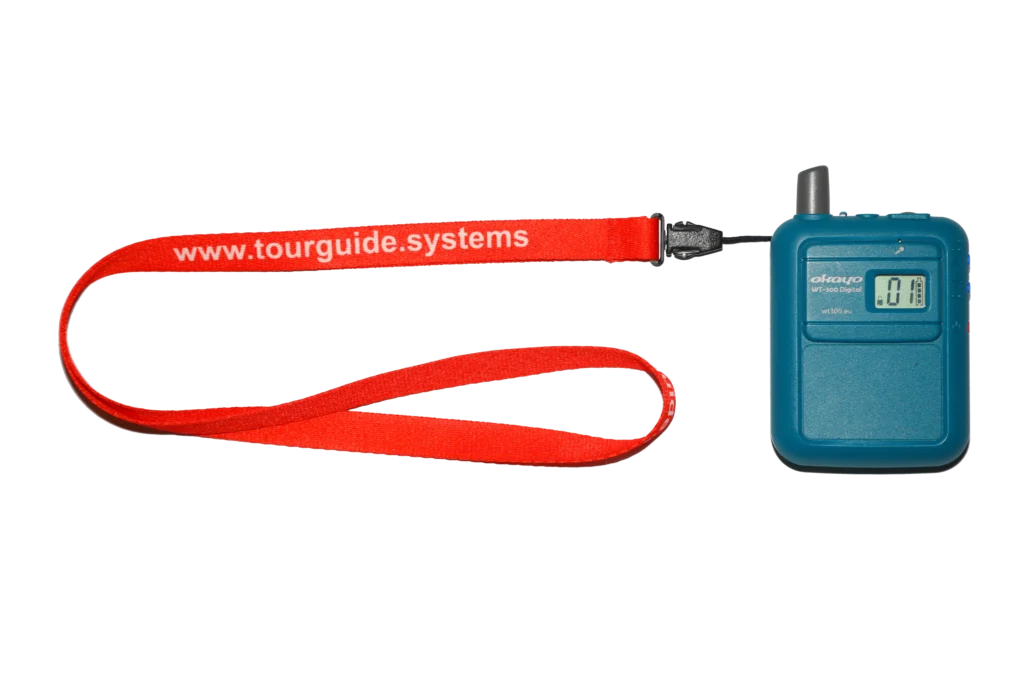
Each transmitter is supplied with its own red lanyard, making it easy and comfortable to wear throughout the day.

On the right-hand side of the Okayo WT-300D transmitter, you’ll find three buttons:
To change the channel on the transmitter:
🔒 The lock feature is designed to stop accidental channel switching during use.
To turn the transmitter on or off, press and hold the red button for a few seconds. A short press alone will not power the unit — it requires a deliberate long press to prevent it from being switched off by mistake.

Top Features and Muting Guidance
At the top of the Okayo WT-300D transmitter, you’ll find several important components:
A small LED bulb near the antenna provides real-time feedback on the device’s status:
Next to the LED light is a 3.5 mm microphone input jack, where you connect either the included lapel mic or headset mic.
On the right-top-hand side of the device is a small rotary volume wheel. This controls the sensitivity of the microphone and also functions as the mute control. To mute yourself, simply turn the wheel all the way down.
The correct way to mute is always to use the volume wheel on the side of the transmitter.
⚠️ Important: Do not attempt to mute the microphone by unplugging it from the socket. If you remove the external mic, the device automatically switches to its built-in internal microphone, which will continue to transmit sound.

Battery Compartment – Rear of the Transmitter
On the back side of the Okayo WT-300D transmitter, you’ll find a battery compartment lid. Removing this lid gives you access to the battery bay, where you insert two standard AA batteries (either alkaline or rechargeable Ni-MH).
🔋 Always insert batteries in the correct orientation, as marked inside the compartment.
When replacing the batteries, please ensure that you press the lid firmly until it clicks into place. A loose or improperly secured lid may detach during use.
⚠️ Warning: The transmitter cannot be used without the battery lid securely in place. If the lid is lost or broken, the device becomes unusable, and you will be charged for the full replacement value. Please take care when handling this component.



Receiver is the type of device you distribuite to the group members for them to be able to listen the speaker. They look exactly the same apart of their colour.

The Okayo WT-300D receiver is designed with user-friendliness in mind, featuring the same familiar button layout and volume wheel as the transmitter. The key differences are the headphone socket (in place of a microphone input) and the receiver’s distinctive purple colour, making it easy to differentiate from transmitters at a glance.
Its monochrome display shows the following real-time information:
Every receiver is supplied with a red lanyard, allowing users to wear it comfortably throughout a tour or event.

The Okayo WT-300D receiver is designed for simplicity and intuitive use, closely mirroring the layout of the transmitter. It features the same familiar control buttons and volume dial, with the key difference being the presence of a headphone socket instead of a microphone input.
To distinguish it easily during setup or use, the receiver is finished in a distinctive purple colour, while each unit is supplied with a bright red lanyard for convenient, hands-free carrying.
The built-in digital display provides clear, essential information at a glance:
Designed for clarity and reliability, this receiver offers an ideal listening experience for group members in guided tours, factory visits, or multilingual events.

Based on our experience, standard AA batteries reliably power the Okayo WT-300D devices for at least several days to a couple of weeks, depending on usage. Unlike rechargeable-only systems, this battery-based setup eliminates the need for daily charging, which is especially valuable during extended hires.
This is particularly convenient for clients hiring equipment for multi-day or long-term trips. You can simply distribute the devices to your group at the start of the journey and collect them at the end — without needing to manage charging logistics in between.
| Brand | Okayo |
|---|---|
| Model | WT-300D |
| Type | Digital tour guide system, tourist tourguide system |
| Special features | Works the longest while using batteries |
| Intended use | Long sightseeing, long tours, museums, tourism |
| Number of channels | 25 |
| Range in the line of sight | Up to 100 meters |
| Power supply | 2 x AA (included and also provided with the spare est) |
| Operating time | Receiver up to 35 hours; transmitter up to 25 hours. |
| Frequency | 823 – 832 MHz + 863 – 865 MHz |
| Compatibility | Only – Okayo WT-300D |
| Transmitters per channel | 1 (you can NOT use multiple transmitters at the same time on the same channel) |
| Feedback communication | No (this is one-way system) |
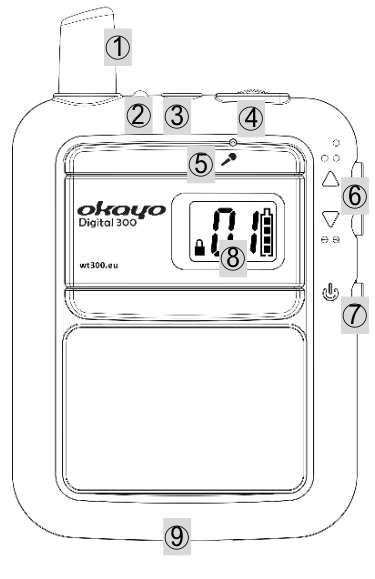
Status Indicators
| Status | Transmitter | Receiver |
|---|---|---|
| Green (steady) | Full battery power | Full battery power |
| Red (steady) | Low battery (<10%) | Low battery (<10%) |
| Flashing slowly | Microphone muted | – |
| Flashing quickly | Grouping in progress | – |
| Steady light | Device is powered on | Connected to a group |
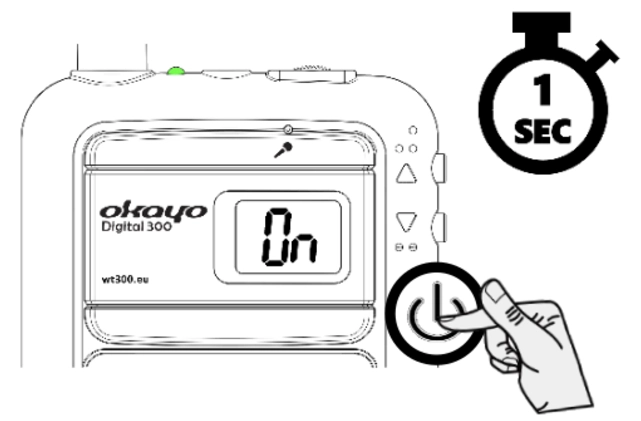
To power the device on or off, press and hold the red button located on the right-hand side of either the transmitter or receiver. A brief press will not activate the function — the button must be held for a few seconds to prevent accidental operation.
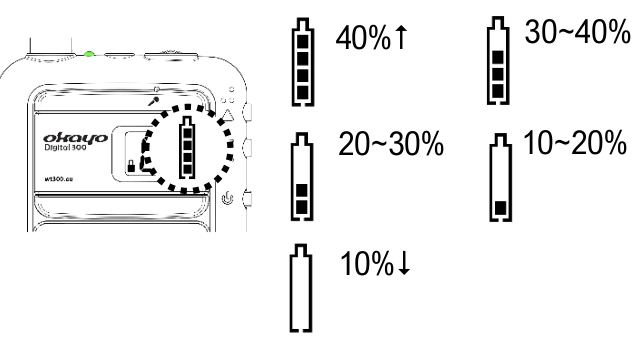
The battery level bar, displayed clearly on the screen of each device, shows the current charge status of the batteries. Before every booking, we thoroughly check all transmitters and receivers, and replace any batteries that do not show a full charge, ensuring your equipment is ready for uninterrupted use from the moment it arrives.
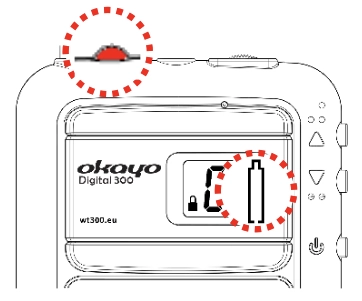
To provide extra peace of mind, every hire includes a supply of spare batteries, so you’re always covered in case a replacement is needed during the tour or event.
How to Change the Operating Frequency Band (if required)
By default, the Okayo WT-300D operates on the 863–865 MHz band (Band A), which is licence-free in the UK and EU. If you need to switch to Band B (823–832 MHz) — for example, due to interference or specific venue requirements — please follow the steps below:
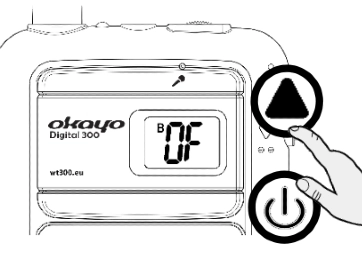
Power on in band selection mode
Press and hold two buttons together: the ▲ (up) button and power button (⏻) until the device powers on. The band selection screen will appear.
Select the desired band
Use the ▲ (up) or ▼ (down) button to select your preferred band:
Band A: 863–865 MHz
Band B: 823–832 MHz
Once selected, confirm or exit by pressing the power button (⏻) briefly.
Ignore the next prompt
A confirmation screen or message may appear. You can ignore it and press the power button (⏻) again to exit.
💡 Tip: Band A is typically used in most environments. Switch to Band B only if you’re experiencing interference or have been advised by a technician or venue.
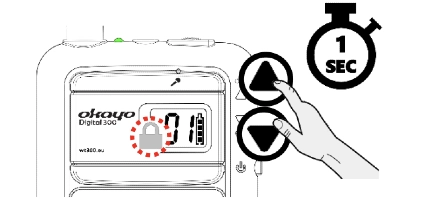
Use this function if interference occurs on the current channel.
Unlock the channel selection:
Press and hold both the ▲ (up) and ▼ (down) buttons simultaneously for 1 second until the lock icon disappears from the screen.
Choose a new channel:
Use the ▲ or ▼ button to select an available channel.
Wait to confirm:
If no button is pressed for 5 seconds, the new channel will be saved and the device will lock automatically.
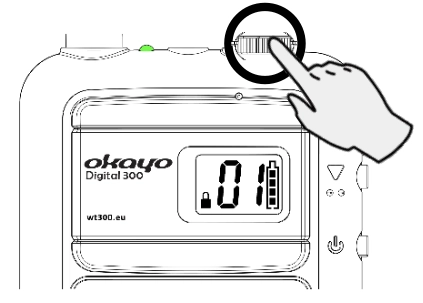
Each device is equipped with a volume control wheel on the right-hand side.
⚠️ Note: Listening at high volumes for extended periods may cause hearing damage. Always set the volume to a comfortable level. Use is at your own risk.
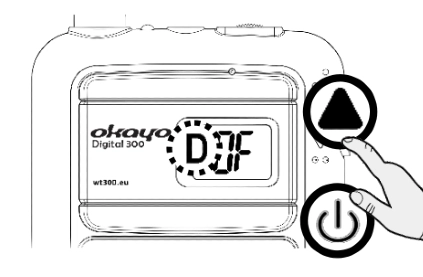
⚠️ Note: This feature applies to receivers only.
To activate Hearing Aid Compatibility (HAC) mode on your receiver, follow these steps:
Once activated, a “D” symbol will remain visible on the screen, indicating that HAC mode is active and ready for use with compatible hearing aids.
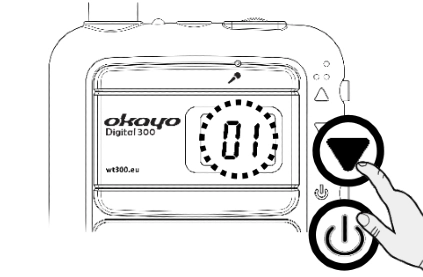
How to Group Receivers with the Transmitter
This process links all receivers in your group to the same channel as the transmitter. It only takes a minute and ensures everyone hears the guide clearly.
💡 That’s it! All devices are now grouped and ready to use.
Each transmitter is supplied with two microphones as standard:
This gives the speaker the flexibility to choose their preferred style and provides a built-in back-up should one microphone be lost or damaged. The transmitter also features an internal microphone that activates automatically whenever the external mic socket is empty.
Below are the two microphone types included with every transmitter:

The over-the-head headset microphone delivers the highest sound quality available with our system. Its principal advantage is the secure and stable positioning: the microphone boom stays close to the speaker’s mouth, regardless of head movements. Whether the presenter turns to the side, looks up, or interacts dynamically with the group, the microphone remains consistently placed. This ensures the volume and clarity of speech never fluctuate, guaranteeing a professional and intelligible experience for every participant.
Additionally, the headset features a protective foam windscreen. This not only helps to filter out wind noise during outdoor tours, but also reduces unwanted plosive sounds, maintaining a pleasant and natural audio quality in all conditions. The adjustable headband and lightweight design ensure all-day comfort, even during extended use.
This microphone is especially recommended for guides, interpreters, and presenters who value maximum reliability and superior sound performance.

The clip-on microphone is a favourite among tour guides, thanks to its discreet appearance and ease of use. It features a simple metal clip that allows it to be attached securely to a jacket, shirt collar, or lapel — all without interfering with the guide’s outfit or comfort.
Despite not sitting directly in front of the mouth, this microphone delivers excellent sound quality, capturing the speaker’s voice clearly and naturally. The integrated foam windscreen helps to reduce wind noise and popping sounds, making it suitable for both indoor and outdoor use.
Its compact size, reliable performance, and hands-free design make it the go-to option for professional, unobtrusive tour commentary.

The Okayo WT-300D transmitter is equipped with a built-in internal microphone that automatically activates when no external microphone is plugged into the socket.
This feature is convenient — but it’s important to be aware of it during use. For example, simply unplugging the clip-on or headset mic does not mute your audio. As soon as the external mic is removed, the internal microphone will start picking up sound, including unintended conversations or background noise.
To mute the transmitter completely:
✅ Tip: Once you’re ready to resume your tour, don’t forget to turn the volume wheel back up to the desired level to ensure your voice is clearly transmitted again.
Each receiver comes with a high-quality, reusable headphone, designed for clear and comfortable listening. For added convenience, every booking includes one spare headphone in case a replacement is needed during the tour. All earphones has been sanitised before the booking.

The EM-305 is a reusable over-ear earphone featuring a durable plastic hanger that comfortably hooks around the ear for a secure fit. Its sound quality is exceptional, far superior to typical disposable earphones often used with tour guide systems.
Unlike single-use options — which tend to have poor audio clarity — the EM-305 delivers rich, clear sound, making it ideal for guided tours, conferences, and professional use where speech intelligibility is essential.
To wear it correctly:
The cable should point toward the back of your head for a snug, stable fit.
Position the white perforated speaker towards your ear canal.